NVidia BIOS Editor

NVidia BIOS Editor (also known as NiBiTor) is a program that allows users to edit the BIOS settings of NVidia video cards. The BIOS (Basic Input Output System) is a chip on a video card that contains information about its hardware, including clock speed, voltage, and memory timings. By editing theBIOSsettings, users can change the performance of their graphics cards, potentially improving their performance in games or other graphics-intensive tasks.
What version of Windows can NVIDIA BIOS Editor run on?
NVIDIA BIOS Editor can be used on a computer running Windows 11 or Windows 10. Previous versions of the operating system should not cause problems after testing Windows 8, Windows 7 and Windows Vista. Supports Windows XP. It runs on both 32-bit and 64-bit systems without special download of the64bit version.
One of the main benefits of using the NVidia BIOS Editor is that it allows users to change the voltage and clock speed of their graphics card beyond what is usually possible using software overclocking tools. This can potentially provide greater performance gains, although it does come with some risks, as overclocking can lead to stability issues or hardware damage if done incorrectly.
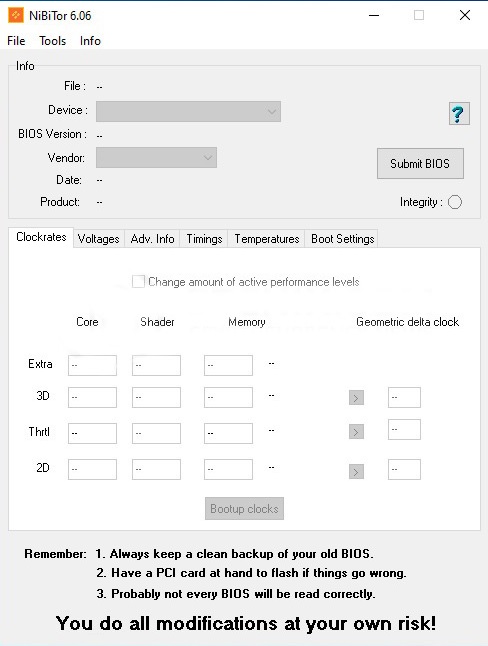
NVidia BIOS Editor also allows users to edit memory timings, which can further optimize performance. In addition, the software provides tools for viewing and comparing different BIOS versions, as well as backing up and restoring BIOS to their original settings.
However, it should be noted that using the NVidia BIOS Editor requires some technical knowledge and carries certain risks, as improper use can potentially damage the graphics card or cause system instability. It is important to follow the instructions carefully and thoroughly test any changes you make to the BIOS settings.
Overall, the NVidia BIOS Editor can be a powerful tool for advanced users looking to optimize the performance of their NVidia graphics cards, but it should be used with caution and only by those with the necessary technical knowledge .
NVidia BIOS Editor Features:
- Displaying detailed information BIOS
- Change a few key BIOS settings
- Configure your computer’s boot settings
- Check the stability of BIOS before saving changes
- Free to use
Features of NVidia BIOS Editor
- Automation: Automate the BIOS flashing process.
- BIOS editing: Edit the main BIOS image and NVIDIA video card settings.
- Compatibility: Works with many NVIDIA graphics models.
- Cooling Settings: Maintain fan speed, temperature, and power limits.
- GPU Tuning: Adjust the clock speed, memory settings, and voltage of the GPUs.
- Interface: Intuitive graphical user interface.
- Live Monitoring: Monitor GPU statistics in real time.
- Overclocking: Fine-tune your GPU performance.
- Profiles: Save and load BIOS profiles.
- Reports: Detailed reports on GPU settings.
- Guarantees: Automatic backup of BIOS settings.
- Security: secure BIOS flashing with security checks.
- Tools: Built-in tools for advanced users.
- Change Voltage: Change the GPU voltage levels.